Overview
The WILDLABS Virtual Meetup Series is a program of webinars for community members and wider partners to discuss emerging topics in conservation technology and leverage existing community groups for virtual exchange. The aim of the series is to bring leading engineers in the tech sector together with conservation practitioners to share information, identify obstacles, and discuss how to best move forward.
Season 1 of the series took place in late 2018, covering new data collection techniques through Networked Sensors for Security and Human-Wildlife Conflict (HWC) Prevention and Next-Generation Wildlife Tracking, and effective utilization of that information through Big Data in Conservation.
Season 2 is running from April - June of 2019, exploring different models for collaboration, the low-cost tools these approaches are producing, and what we can do with the data they’re generating. The three topics being covered are Low-Cost, Open-Source Solutions, Tools and Spaces for Collaboration, and Creative Approaches to Data-Driven Storytelling.
There is a lively discussion about possible topics members would like to have space to discuss, so if you have ideas for future meetups please join the thread and share your thoughts.
Meetup 2: Tools and Spaces for Collaboration
Date & Time
Wednesday, May 8th, 2019
2:00-3:30pm GMT / 10:00-11:30am EDT
Background & Need
WILDLABS aims to facilitate collaboration and reduce duplication of efforts in conservation tech. While community members generally want to collaborate more effectively and avoid reinventing the wheel in their solutions, many still struggle with how to actually go about doing this. For example, in our original call for input for this series, one member requested a discussion addressing "How best to collaborate, share resources and spread design and testing loads without doubling up".
We need a virtual meetup to illuminate the potential of spaces both online (e.g. GitHub) and in the field (makerspaces / innovation labs), as well as the tools they provide to facilitate collaboration around conservation tech. For applications ranging from data sharing to open-source hardware development and beyond, it is necessary to identify what these tools and spaces offer and how to best utilize them to advance conservation capacity.
Outcomes
The aims of this discussion are as follows: to introduce tools and spaces for collaboration in the context of conservation tech; to describe how they are being used, including what needs they are addressing and how they fit in to the wider ecosystem; to identify the obstacles in advancing the capacity of these tools and spaces; and to discuss their role in the future of conservation tech.
Agenda
- Welcome and introductions (5 min)
- Lou Woodley, Director of the AAAS Center for Scientific Collaboration and Community Engagement (10 min)
- Corinne Pitts, Services Solutions Engineer at GitHub (10 min)
- Shah Selbe, Conservation Technologist, National Geographic Explorer & Fellow, and Founder of Conservify (10 min)
- A taste of makerspaces - contributions from Andrew Quitmeyer in Panama and Damian Otieno in Kenya (2 min each)
- Q&A discussion with speakers (15 min)
- Ongoing discussion and community exchange (30 min)
- Takeaways and wrap up (5 min)
Watch the Virtual Meetup
(Click through here to watch the full meetup)
Virtual Meetup Notes
During the second event in Season 2 of the WILDLABS Virtual Meetup Series, we were joined by 48+ attendees from around the world. Thanks to everyone who participated in the live chat and discussion. Your insightful questions never fail to impress us. For those of you who were unable to join live, we've recorded the session so that you may view it at your convenience. We've also shared presentation notes and further reading suggestions below.
Speaker: Lou Woodley
Background
- AAAS Center for Scientific Collaboration and Community Engagement (CSCE) interested in how scientists collaborate and how AAAS can support them in doing so, which often involves using online tools
- Career
- Scientist by training
- 5 years at Nature Publishing Group helping scientists take advantage of the internet to collaborate using online tools. Evolved into a “community manager” role – many different projects and responsibilities, but always sitting at the intersection of people and tech
- Then AAAS, working on Trellis platform for collaboration/communication and now the AAAS Community Engagement Fellows Program (Fun fact: Our very own Stephanie O’Donnell was a fellow in 2017!). Also leading NSF-funded initiatives in diversity, equity, and inclusion, and researching online communities
If you build it, they will come… except they probably won’t!
- Enthusiasm about the internet empowering community across geographies and other barriers
- BUT, just building the tools isn’t enough, because community engagement is lacking
Community engagement and CEMs
- Communities that invest in human infrastructure to facilitate community engagement, rather than just technology, get results
- Definitions:
- Community engagement manager (CEM): the person responsible for these community engagement activities
- Community engagement: the set of activities that facilitate the productive functioning of a team, group, or community
- What do scientific community managers actually do? Typically use skills in 5 broad areas:
- Program development
- Program management
- Communication
- Interpersonal
- Technical (what we'll focus on today)
CEMs help with three key roles in online tech adoption and usage
- Identification of technology needs
- Wenger, White, and Smith identified 9 community orientations ranging from online meetings to access to expertise:
-
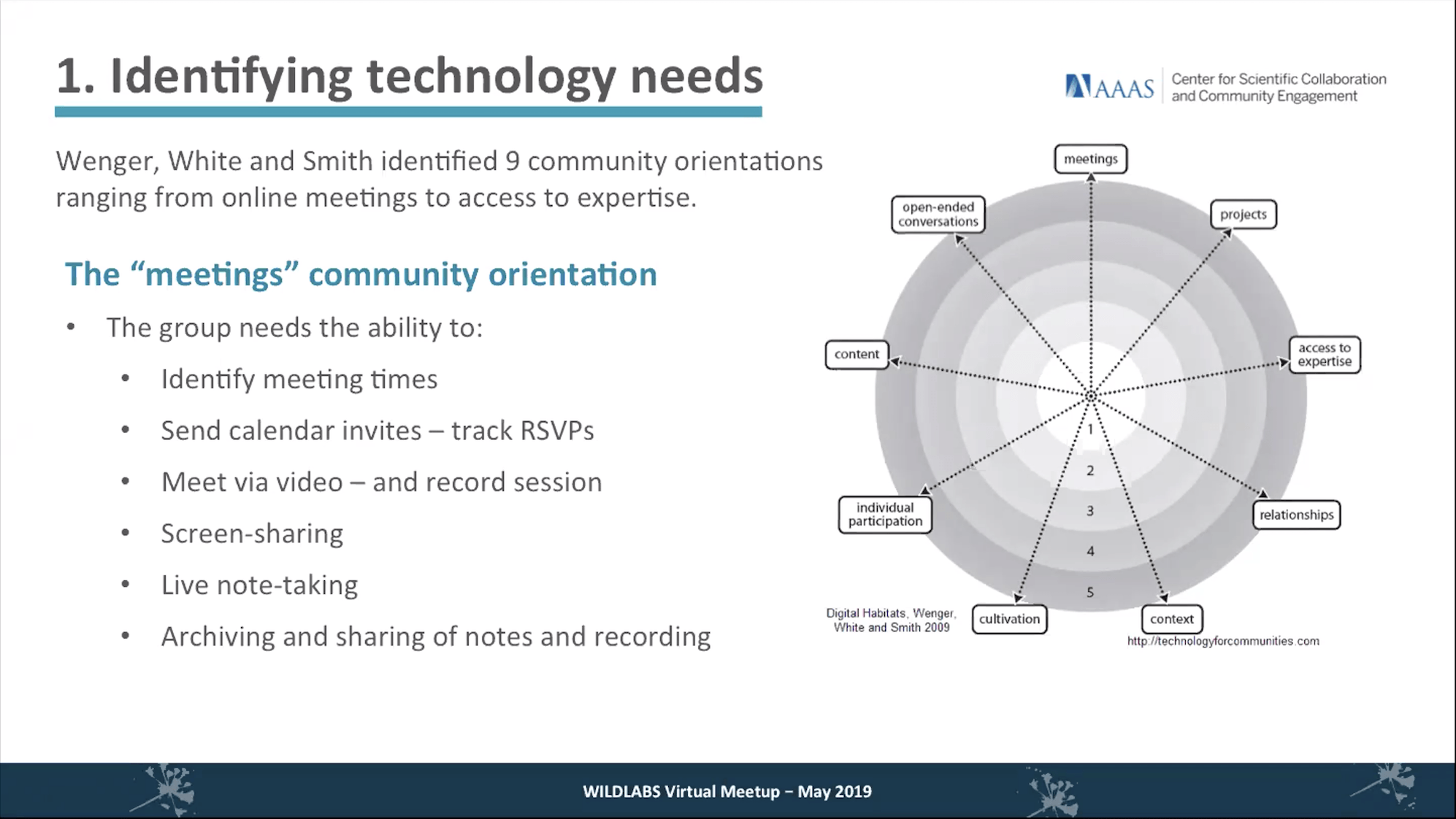
- Helps to identify the kinds of tools and features needed for each orientation of interest
- Typically, a community will have 1-3 of these dominant orientations at any given time
- These orientations are not static – they help identify what’s of interest to our community right now and often change over time
- Implementation of a “digital habitat”
- Definition: A digital habitat is the combination of features/tools/platforms that community members use (where they “live” and do their work together)
- Technology Stack/Habitat/Configuration – the full suite of technologies that enable the community’s activities
- Platform – a package of multiple tools in one place, usually with a single login
- Tools – a collection of one or more features that supports a discrete activity e.g. discussion thread or bridges between different activities e.g. webinar recording capability
- Feature – the specific functionality that enables tasks to be done e.g. upvoting
- Community manager considerations: How to achieve integration across these different levels such that the experience of the tools makes sense for community members?
- E.g. Building/sign-posting familiar pathways between tools
- E.g. Supporting integrations between tools (user-led such as tagging)
- E.g. Using interoperability between tools (tech-enabled such as single sign-on)
- E.g. Gathering of tools into shared space/platform
- Useful to think about when we have complex technology needs and are using different tools in different places
- Consider: What integrations are identifiable in your communities? Are there others you haven’t thought about? Who decides what they are and who maintains them?
- Definition: A digital habitat is the combination of features/tools/platforms that community members use (where they “live” and do their work together)
- Ongoing community engagement – supporting community members
- Programming/facilitation
- Signposting – how/where to contribute
- Synthesis and storytelling – newsletters, reporting out, events
- Helping members understand what’s going on at a high level to keep them connected to spaces in which they don’t have time to be fully present
- Social capital – supporting and nurturing an inclusive space
- Thinking about technology familiarity of various users
- Not privileging certain voices over others because of tech familiarity or moderation/lack thereof
- Feedback
- Member needs change, communities evolve – you may need to change platform, add features or add an additional tool to your community toolbox
- Thinking about technology familiarity of various users
- Not privileging certain voices over others because of tech familiarity or moderation/lack thereof
- Programming/facilitation
In summary
- Online communities are typically more likely to thrive when they have dedicated human infrastructure – a CEM (more info here)
- When considering how communities use online tools a CEM has 3 broad roles:
- Understanding tech needs
- Supporting the formation of a “digital habitat” (see Digital Habitats book for more info)
- Supporting ongoing usage of the technologies
Speaker: Corinne Pitts
Background
- Started as a customer, joined GitHub Services team in September 2018
- Responsible for developing solutions for customers and helping them scale and improve software development at their organizations
About GitHub
- Widely known uses include:
- Storing code
- Sharing open source projects
- Building upon other people’s projects
- But it can enable so much more, including:
- Expertise sharing
- Cross-team collaboration
- Improved code reuse
- Increased velocity
- Secure workflows
- Social coding
- 36 million developers as of April 2019 – plenty of opportunities to connect with like-minded developers and the projects they create
- You can do this by:
- Following projects by starring them, to let maintainers know you’re interested in their work and to help you track projects you don’t contribute to
- Exploring your interests via news feed recommendations or by browsing curated collections, trending repositories, and popular topics
- Sharing your achievements, which are tracked automatically based on your contributions over time. You can pin your best work to your profile or browse others’ timelines to see what projects they’ve shaped
Why use GitHub for collaborative projects?
- Tracking progress
- Review work in progress
- See everything being worked on currently
- See all discussions about the latest changes
- See team progress – skim the insights or look through the commit history to measure progress
- Review work in progress
- Searching for other collaborators – a great way to see who if anyone is doing similar work, and connect with them rather than reinventing the wheel
- Search strategies (more info here)
- Repositories
- Topics
- Issues and pull requests
- Code
- Commits
- Users
- Wikis
- Search strategies (more info here)
- Avoiding duplication (more info here)
- Creating a “fork” is producing a personal copy of someone else’s project. Forks act as a sort of bridge between the original repository and your personal copy and are at the core of social coding at GitHub
- Submit Pull Requests to help make other people’s projects better by offering your changes up to the original project
- Collaborate on ideas in Issues
- Share information and updates on your work
- Label features to quickly filter lists of work
- Issue alerting integrated within GitHub UI and visible in developers’ workflow on GitHub
- Quick search capabilities
- Learning Lab
- Teaches you how to use GitHub using GitHub– lots of great lessons, very hands-on
- New course every month
- Community Starter Kit course recommended for WILDLABS members
- You can also create your own courses and make them publicly available
Demo – see recording for a quick demo using the WILDLABS Awesome #Tech4Wildlife repository as an example!
- Runs through what project pages look like, how to set them up and interact with them
- Explores GitHub Learning Lab courses
- Examples of other uses – GitHub isn’t just for software development. People have used it to compose music, create recipes, write travel blogs, and even plan weddings!
Additional resources
- Help and discussion
- How to guides
- What is GitHub
- LinkedIn Learning courses
- Latest news
- What do you get for free?
Speaker: Shah Selbe
Background
- Worked for 11 years as a spacecraft engineer before entering conservation tech realm
- National Geographic: Became an Explorer 2013, has been a fellow since 2016
- Big question: How do we bridge the gap between modern technological innovation and wildlife conservation
Conservify
- Founded this nonprofit conservation technology development lab in 2014 in Los Angeles, which is thought to be the first-ever hardware lab/makerspace dedicated solely to conservation tech
- Our model
- Informed by previous lessons learned in Engineers Without Borders volunteer work about what works best in terms of effectiveness and sustainability
- Collaboration is fundamental
- Conservify team focuses on building tools, but every project is a collaboration between them and another organization/university/individual science and conservation expertise, as well as vital community relationships
- Formal design process
- Helps to identify core needs (often different than what they come in thinking their needs are), get a prototype out quickly for testing, then work through the full design process
- Everything is open source
- Open data
- Stem outreach
- Projects 2014-2017
- Okavango Wilderness Project (Nat Geo) – now a big nature initiative designing tech that allow researchers to bring data back from the field
- Drone work
- FieldKit – networked sensors project, still in development (to be released later this year)
- Building a community around people who are building sensors and visualizing that data
- Distributed team – a lot of our collaborative work is done remotely, so we rely on online collaboration tools for communication and documentation to complement what we do in the physical space. Some examples include:
- Communications: Uber conference, Zoom, Google Suites, Slack
- Design-specific: GitHub, Autodesk, Creative Cloud
Physical spaces for building conservation tech tools
- Personal spaces – building on your dining room table
- Shared spaces – makerspaces (open), accelerator facilities (less open, higher caliber tools)
- Dedicated spaces – dedicated to a specific project, but can also be open to collaborators (this is where we are at Conservify)
- Distributed spaces – shared spaces among organizations or distributed team
- Residency opportunities
- E.g. We participated in Supplyframe residency program where we had access to their space, equipment, and product design expertise
Tour – See recording for a tour of the current Conservify lab downtown LA!
----------
See the recording also for presentations by Andrew Quitmeyer of Digital Naturalism and Damian Otieno of the Ol Pejeta Conservation Technology Lab.
Further Reading
Links referenced in the live chat:
- Learn how to get involved with the AAAS Center for Scientific Collaboration and Community Engagement
- Highly recommended starter resource on building communities from Steph via Lou
- Andrian McEwen has been using GitHub issues lists to track to-do items for a physical makerspace at DoES Liverpool. Check out his talk on the subject
- Resources from Joe Nash on how GitHub uses Github
- If you want a good example of a tool that makes it easier to work between GitHub and simpler things, check out this one that lets community members submit issues on GitHub through a standard web form
- Collaborative mapping project from Brazil on GitHub shared by Rizky Firmansyah
- Take a look at Octoverse to get a sense of what's happening on the platform - it tracks the biggest projects, companies, and more
- Looking for a local hackerspace? Check out this comprehensive, user-maintained list of all active hackerspaces throughout the world!
- More info on the Kifaru Rising Project referenced by Damian, of which Ol Pejeta Conservancy is a priority site
- More info on Andrew's tree climbing robot, and a book of Dinacon's many other projects
Next Steps
- Jump over to this thread to continue the conversation
- Look out for information regarding our next meetup on Creative Approaches to Data-Driven Storytelling!



Add the first post in this thread.